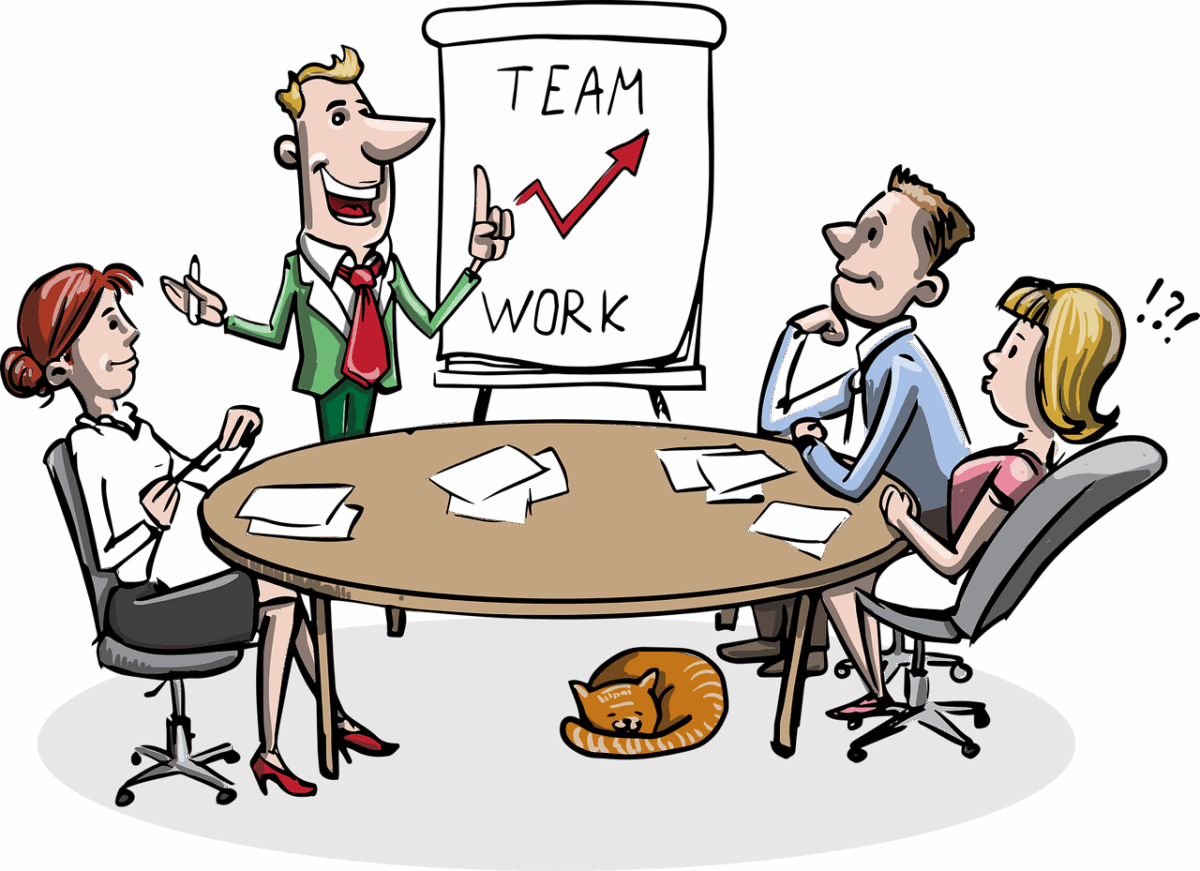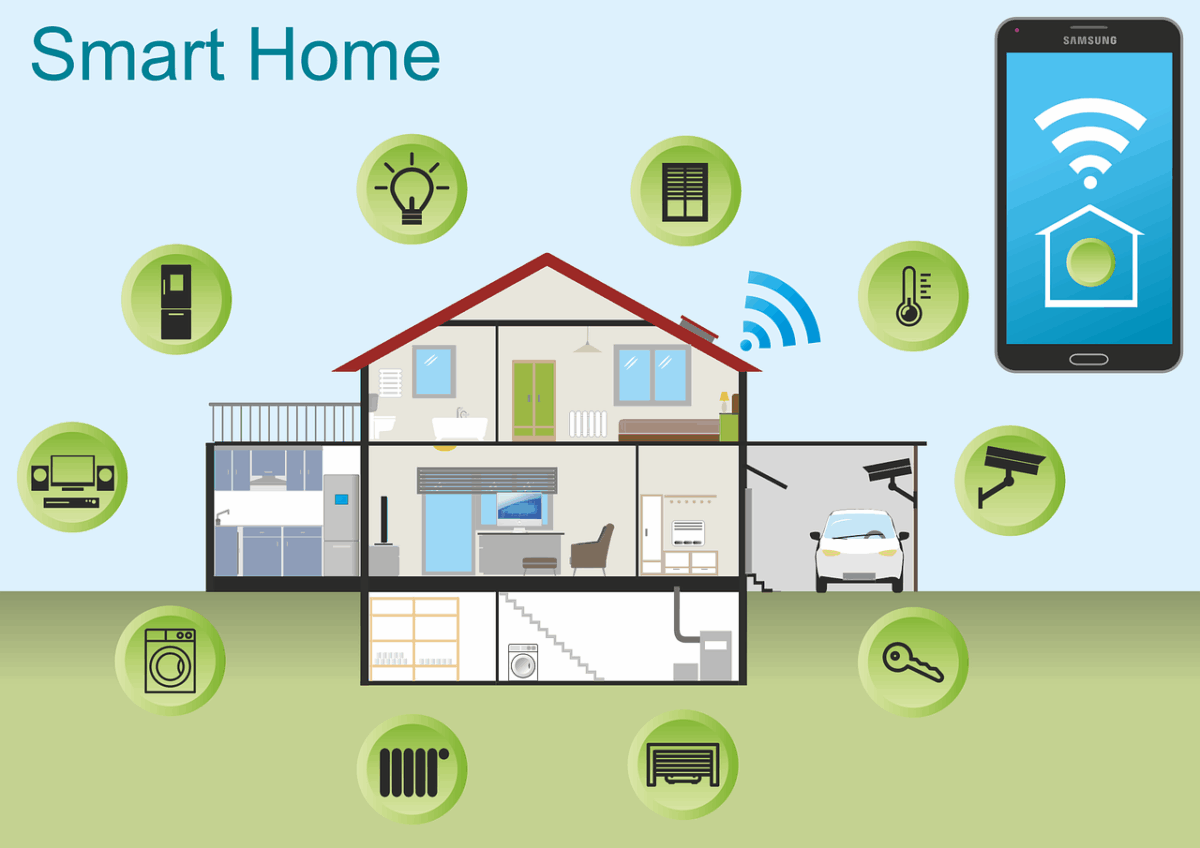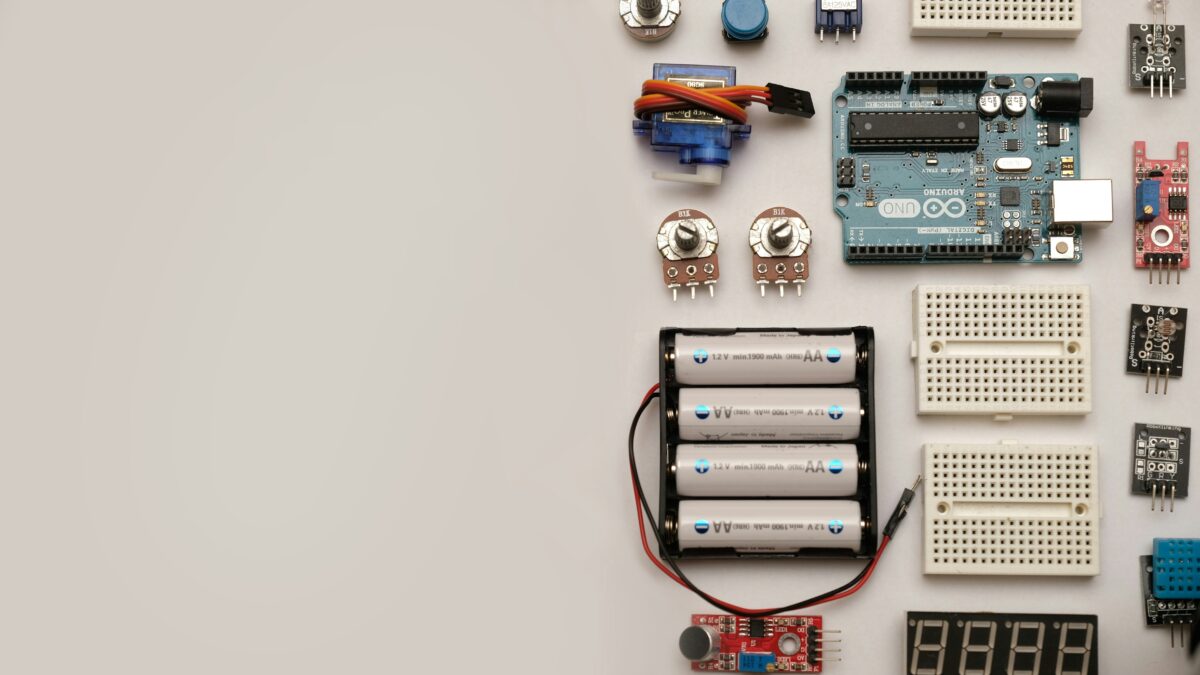When we think about home security, the first things that come to mind are alarm systems, CCTV cameras, and strong locks. While these tools are essential, many homeowners overlook an equally powerful layer of protection – landscaping. The way your yard, garden, and outdoor environment are designed can either invite intruders or deter them. Smart landscaping not only enhances your home’s curb appeal but also works as a natural, discreet security system.
In this blog, we’ll explore practical landscaping ideas that boost home security, helping you create an outdoor space that’s both beautiful and safe.
Why Landscaping Matters for Home Security
Landscaping does more than beautify your property, it influences how accessible and appealing your home looks to potential burglars. A house surrounded by dark, hidden areas, tall untrimmed bushes, or poorly placed trees can create perfect cover for intruders. Conversely, a well-lit, thoughtfully designed landscape discourages criminal activity.
The goal is to strike the right balance: a welcoming outdoor space for you and your guests, but one that sends a clear signal to intruders, this home is not an easy target.
1. Strategic Outdoor Lighting
Lighting is one of the simplest and most effective ways to use landscaping for security. Darkness offers cover for burglars, so illuminating key areas makes your property less attractive to intruders.
Tips:
- Install motion-sensor lights near entrances, pathways, and driveways.
- Use low-voltage garden lights to brighten walkways and highlight plants, while reducing shadows.
- Add smart lighting systems that you can control remotely for extra peace of mind.
Lighting your landscape makes it easier for you to see outside and harder for someone to lurk unseen.
2. Thorny and Defensive Plants
Plants aren’t just decorative, they can also act as natural barriers. By choosing the right species, you can make it physically uncomfortable for intruders to get close to windows, fences, or doors.
Examples of Defensive Plants:
- Bougainvillea – beautiful but thorny.
- Holly bushes – spiky leaves deter trespassing.
- Rose bushes – pretty and protective.
- Barberry shrubs – dense with sharp thorns.
Plant these under windows or along fence lines to create a living “wall” that intruders will think twice about crossing.
3. Maintain Clear Sightlines
Overgrown trees, tall hedges, or bulky shrubs may add privacy, but they also give burglars places to hide. Maintaining open sightlines from the street and inside your home is crucial.
Tips:
- Trim trees and hedges regularly, especially those near entrances.
- Keep shrubs below window height to eliminate hiding spots.
- Avoid dense plantings around doors and gates.
By maintaining visibility, neighbors, passersby, and even you can easily spot suspicious activity.
4. Security-Friendly Fencing
Fences are the most direct landscaping element tied to security, but not all fences offer equal protection. A tall, solid wooden fence may provide privacy, but it can also give cover to burglars once they climb over.
Best Options:
- Wrought iron or metal fences – allow visibility while remaining difficult to climb.
- Chain link fences – affordable and effective when combined with thorny plants.
- Spiked tops or trellises – discourage climbing attempts.
Pairing fencing with landscaping (such as climbing roses or bougainvillea) enhances both security and appearance.
5. Gravel Pathways and Driveways
Gravel isn’t just an aesthetic choice, it’s also a security tool. Walking on gravel creates noise, making it hard for intruders to approach silently.
Ideas:
- Line pathways, driveways, or areas around windows with gravel.
- Combine gravel with lighting for added security and style.
It’s a simple yet effective deterrent that also adds charm to your landscape design.
6. Use Landscaping to Guide Visitors
Smart landscaping can help direct foot traffic where you want it—toward entrances and away from vulnerable areas.
Tips:
- Use walkways, hedges, or flower beds to guide guests to the front door.
- Add decorative gates and arches to reinforce boundaries.
- Avoid creating hidden, unused corners that intruders can exploit.
The design of your yard can make it clear where visitors are welcome and where they are not.
7. Secure Trees and Climbing Structures
Trees can be beautiful, but they can also act as ladders for intruders if planted too close to your home.
Tips:
- Keep trees at least 10 feet away from the house.
- Trim branches that could give access to upper-floor windows or balconies.
- Avoid placing trellises, pergolas, or climbing vines near entry points.
A thoughtful layout ensures your trees and structures enhance your landscape without compromising safety.
8. Smart Use of Surveillance Integration
Modern landscaping can work hand-in-hand with technology. Surveillance cameras can be strategically hidden in your garden design without looking intrusive.
Ideas:
- Mount cameras on trees, pergolas, or decorative posts.
- Use lighting features to highlight surveillance zones.
- Hide wiring within landscaping elements for a clean look.
This creates a security system that blends seamlessly into your outdoor environment.
9. Water Features as Security Barriers
Water features such as ponds or streams not only add tranquility but also serve as barriers that make accessing your property more difficult.
Examples:
- A shallow pond beneath a vulnerable window.
- A stream or rock-lined water feature along fence lines.
- Fountains that double as noise deterrents for footsteps.
These add beauty while subtly increasing protection.
10. Regular Maintenance Matters
Even the best landscaping ideas lose their effectiveness if neglected. Overgrown plants, broken lights, or fallen branches can create risks rather than prevent them.
Tips:
- Inspect and trim vegetation monthly.
- Check that all security lights and cameras remain unobstructed.
- Replace damaged fencing or gravel areas promptly.
A well-maintained landscape signals that your property is cared for, reducing its appeal to burglars.
Conclusion
When it comes to home security, landscaping is often underestimated. Yet, it’s one of the most effective ways to create natural defenses, discourage intruders, and complement modern security systems. From thorny plants and gravel pathways to strategic lighting and fencing, your yard can serve as the first line of defense against threats.
By combining beauty with practicality, you can enjoy a safe, welcoming outdoor space that protects your loved ones and your property. Remember, good security starts from the outside in, and your landscape is the perfect place to begin.